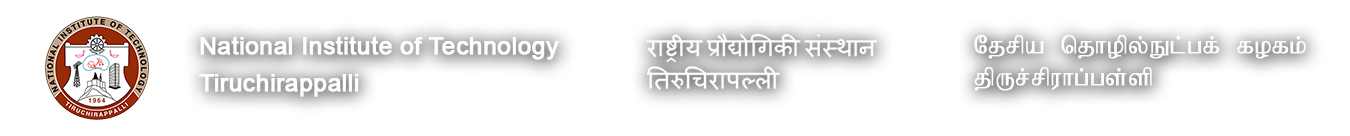Simulation
Contact Person: Dr Kumanan Somasundaram The Simulation Laboratory is built to train Undergraduate and Post Graduate students of Production Engineering and Industrial Engineering. The Laboratory has systems loaded with the following packages. On completion of the Laboratory courses a student will be capable of modeling and simulating the manufacturing and industrial systems.
1. General Purpose Simulation Software (Student Version)
GPSS is the first commercial simulation environment to be so designed. Although much effort has been spent to ensure adequate simulation times, the user interface of GPSS is primarily intended to be an extension of the user: immediately responsive, simple to use and yet protective with respect to errors. To this end GPSS brings all of the simulation primitives up to the user interface, applies sophisticated Key-stroke Error Prevention techniques, provides for interactive graphics with animation and at the same time does away with the batch recompilation environment. It is no longer necessary to interact with the operating system each time major changes are to be made. The result is that simulations can be developed, tested and understood more quickly than was previously possible.
2. Arena (Student Version)
Arena software enables you to bring the power of modeling and simulation to your business. You will be able to compare your current “as-is“ processes with an unlimited realm of possible “to-be“ configurations…all without disrupting your day-to-day operations.
3. OM Expert
Operations Management Expert is a decision aid tool for Operations Management in DOS based computer systems with different capabilities and configurations. It provides outstanding graphical interpretation of the results for almost all off its models.
4. SIMPROCESS (Student Version)
SIMPROCESS is a hierarchical and integrated process simulation tool that radically improves your productivity for process modeling and analysis. SIMPROCESS is designed for BPR and IT professionals of industrial and service enterprises who need to reduce the time and risk it takes to service customers, fulfill demand, and develop new products.
Unlike other tools, SIMPROCESS integrates process mapping, hierarchical event-driven simulation, and activity-based costing into a single tool. The architecture of SIMPROCESS provides an integrating framework for ABC. The building blocks of SIMPRO-CESS, namely processes, resources, and entities (flow objects), bridges ABC and dynamic process analysis. ABC embodies the concept that a business is a series of inter-related processes, and that these processes consist of activities that convert inputs to out-puts. The modeling approach in SIMPROCESS manifests this con-cept, builds on it by organizing and analyzing cost information on an activity basis.
5. Virtual NC
Virtual NC emulates machine tools, controllers and material Removal. NC programs are proven off line without taking valuable machine tools out of production. On a desktop computer, Virtual NC validates processes, tooling setups and NC production programs, eliminating costly collisions. Real time, 3D solids modification provides the accuracy needed to validate machined parts against designs.
BENEFITS
- Rapid modeling of NC machining work cells
- Easily import CAD data
- Rapidly model the NC machine controller
- Detect, analyse and eliminate collisions during the machining process
- Analyse and refine the NC machining process
6. QUEST Queuing Element Simulation Tool is a flexible object based discrete event simulation tool to efficiently model, experiment and analyse facility layout and process flow. Both 2D schematic and 3D physical models are quickly created through push button interfaces, dialog boxes and extensive libraries. Real time interaction enables modification of model variables and viewing parameters during runs.
BENEFITS
- Rapidly model real time production scenarios.
- Analyse throughput, manpower requirements.
- Inventory levels and routing behaviour effects.
- Optimize the production scenario for best results.
7.OPTQUEST What is the most effective layout for my factory? What is the best allocation of my resources? How can I analyze all the different possibilities to ensure I am evaluating the best ones? To answer such questions requires a painstaking process of examining multiple simulation scenarios with multiple business parameters. Searching for “optimal“ solutions to complex systems typically requires a great deal of the user's time and a high level of expertise in advanced analysis techniques. DELMIA's OptQuest is designed to increase the user's productivity by providing an easy way to conduct analyses without requiring extensive operations research training.
8. CAFIMS
Computer Aided Factory Integrated Management Systems with the modules for (SOP) Sales Order Processing, (BOM) Bill Of Materials, (MPS) Master Production Schedule (MRP) Material Requirement Planning, (MM) Material Management, (RRA) Resource Requirement Analysis, (SFSC) Shop Floor Scheduling and Control (SFPC) Shop Floor Productivity Control (PM) Personnel Management
9. UGRIP
UltraGRIP provides an interactive, 3D graphic simulation tool for design, evaluation and analysis of robot applications. These Workcells may be constructed, programmed and analyzed for cycle time.