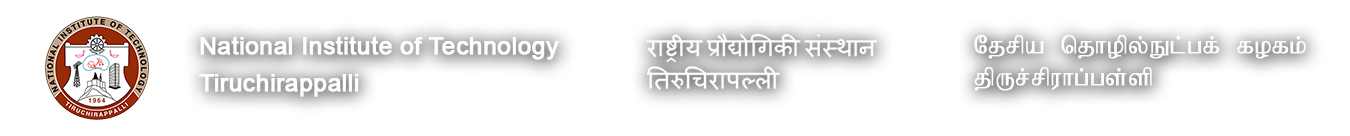How to use the facility
Two modes of sample booking are available:
1. Booking through the I-STEM portal (https://www.istem.gov.in/)
2. Booking through Google form available on this website
Sample Booking Through I-STEM Portal
1. Complete the user registration on the I-STEM portal
2. Link for booking through I-STEM is provided for each equipment separately on the facilities tab of this webpage. Click on the suitable one.
3. Click on Equipment Reservation
4. Login using the user credentials provided.
5. Select an available date and time
6. Now, a new tab will open. In that, provide the number of samples/ total duration. Select the service type as "Characterisation" and click on Proceed Booking.
7. On the currently opened window, verify the user, and booking information and then click on the Technical Information Tab. Fill in the details for the mandatory fields(*) and click on Direct Booking. Now, the booking has been done.
8. Once, the allocation of the slot is done, you will receive an email as well as an SMS to your RMN.
9. After receiving the intimation, log on to the portal. Select booking requests under the View/Booking tab. Click on the corresponding FBR number.
10. Click on pay, verify the details, and do the payment.
11. After the payment, you can generate the invoice and receipt from the portal.
* Please be very careful while entering the Billing Information. No change can be done after the submission.
** The total amount shown while booking may vary after the slot allocation.
Sample Booking Through Google Form
- Book an equipment slot using the link available on the website.
- Download the corresponding requisition form and fill it up.
- Do the payment using SBI Collect.
- Submit the sample along with the requisition form and payment receipt at the SIF office.