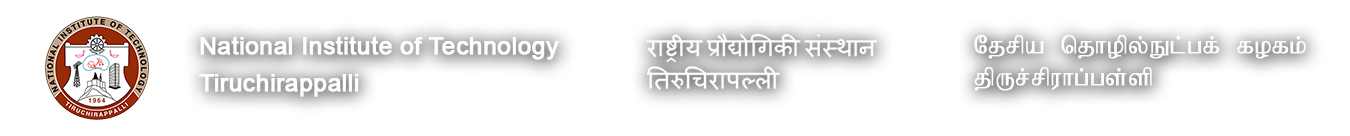Payment Procedure- SBI Collect
Step 1: Go to SBI Collect webpage
Step 2: Select the ' Educational Institution' category
Step 3: On searching the Institution Tab, Type ‘Conference and workshop NIT Trichy’ and select the same.
Step 4: In the payment category, select ‘SIF’
Step 5: Fill in the required areas and make the payment
Step 6: Save the payment receipt and send it to sif@nitt.edu
Step 7: Submit the printed copy of the payment receipt and the requisition form.
Do not make any payment without prior confirmation from the SIF Office. Payments made without approval are non-refundable.